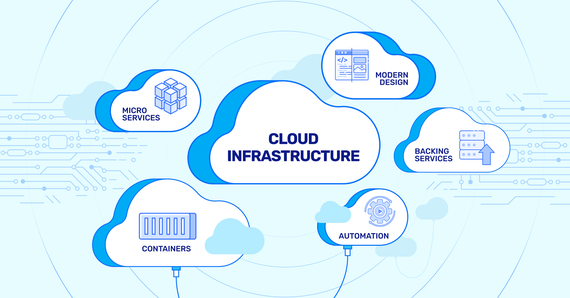
Why Cloud-Native Transformation Should Be a Part of Your Digital Strategy
Digital transformation has reshaped how businesses operate, keeping customers at the forefront. Its urgency …
SAML (Security Assertion Markup Language) is a popular standard for exchanging authentication and authorization data between parties, particularly in web applications. SAML Identity Providers (IdPs) are the entities that provide user authentication and authorization information to Service Providers (SPs) over SAML.
saml2aws is a command-line tool for logging in to an AWS environment using a IdPs. Today we will see how to use Azure AD.
Enhanced security: Temporary credentials provide an additional layer of security by limiting the amount of time that a user or application has access to a resource. This reduces the risk of unauthorized access and helps prevent potential security breaches.
Easy management: It is easy to revoke temporary credentials and since they are set to expire you don’t need to worry about the risk of security breaches caused by outdated or unused credentials.
Granular access control: Temporary credentials can be scoped to specific resources or actions. This can help ensure that users or applications only have access to the resources they need, and nothing more.
saml2aws toolLet’s first aquire Azure AD Enterprise App ID,
applicationID.saml2awsI’m on Windows, so I use Scoop to install pretty much anything.
Scoop install saml2aws
If you are on Linux or OSX you can install using homebrew
brew install saml2aws
To validate the installation, use the below command that returns the version of the saml2aws
saml2aws --version
saml2awssaml2aws cli tool has multiple flags to cater your needs. Below is a simple template to use AzureAD as the IdPs with PhoneAppNotification as 2-factor authetication.
saml2aws configure \
--idp-provider='AzureAD' \
--mfa='PhoneAppNotification' \
--profile='saml' \
--url='https://account.activedirectory.windowsazure.com' \
--username='username@company.com' \
--app-id=$ApplicationID \
--session-duration=7200 \
--skip-prompt
Change username@company.com with your email ID and applicationID with the value that you grabbed from the URL querystring earlier.
This will create a config file at <USER_HOME>\.saml2aws with a AWS profile called saml.
If you don’t already have aws CLI, then you can follow this document to install it.
I’m on windows, so I just do
scoop install aws
Create a .aws directory within <USER_HOME>\ and place an empty file named credentials
cd ~
mkdir .aws
cd .\.aws
ni credentials
This provides a file that can be accessed by saml2aws to write temporary credentials and aws to read them for authentication and authorization purposes.
Let’s login to SAML 2.0 IDP which is Azure AD in our case.
saml2aws login
Once you login, a temporary STS token is written to <USER_HOME>\.aws\credentials file created earlier which would be valid for 2 hours since we specified 7200secs as the session duration in the <USER_HOME>\.saml2aws config file.
Now you can continue to use AWS cli using saml profile.
aws s3 ls --profile saml
This would list all the S3 objects in all your S3 buckets.
Remember, if you run into any errors, make use of the --verbose option provided by saml2aws to debug.
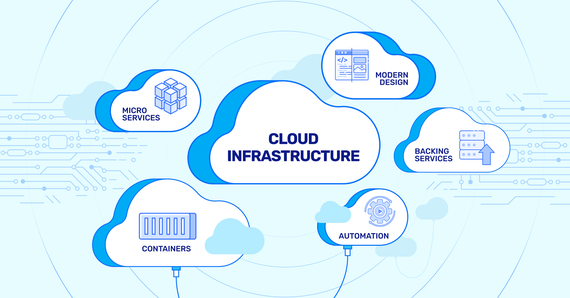
Digital transformation has reshaped how businesses operate, keeping customers at the forefront. Its urgency …

Gone are the days of monolithic applications and siloed data centres. Enterprises are increasingly adopting …

Gone are the days of simple, monolithic applications running on a centralized infrastructure. Today’s …
Finding the right talent is pain. More so, keeping up with concepts, culture, technology and tools. We all have been there. Our AI-based automated solutions helps eliminate these issues, making your teams lives easy.
Contact Us